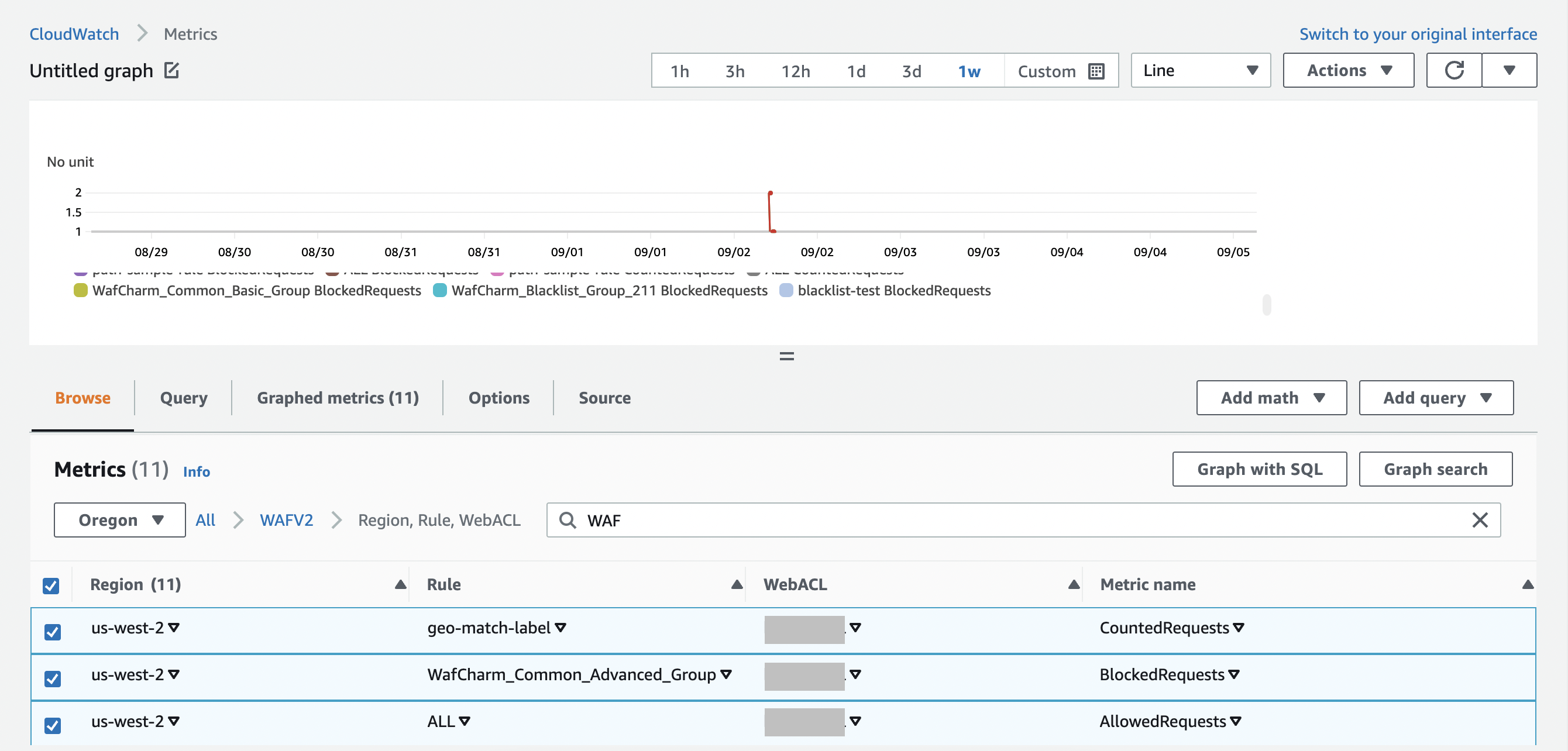This post was originally published in Japanese in the past.
You can check actions (Block/Count) taken by WAF using CloudWatch in the AWS Management Console.
1. Log in to the AWS Management Console.
2. Open CloudWatch.
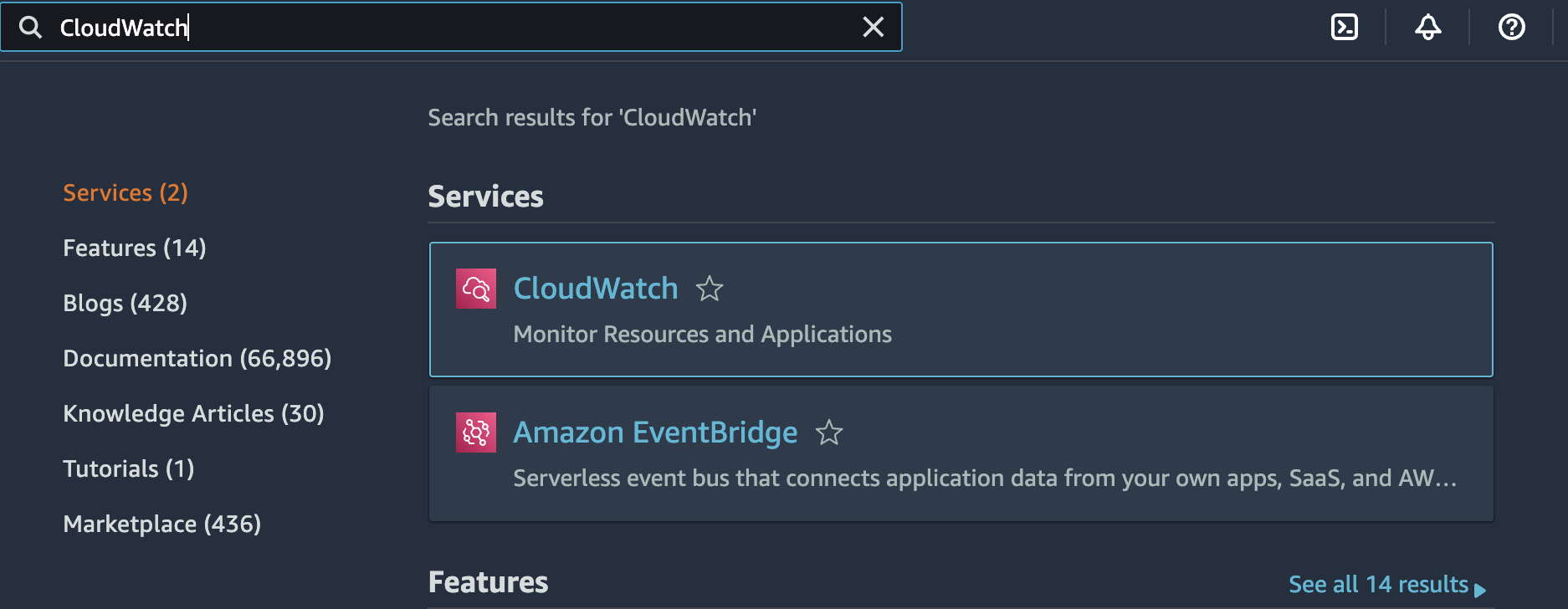
3. Click on [Metrics] button under the menu.
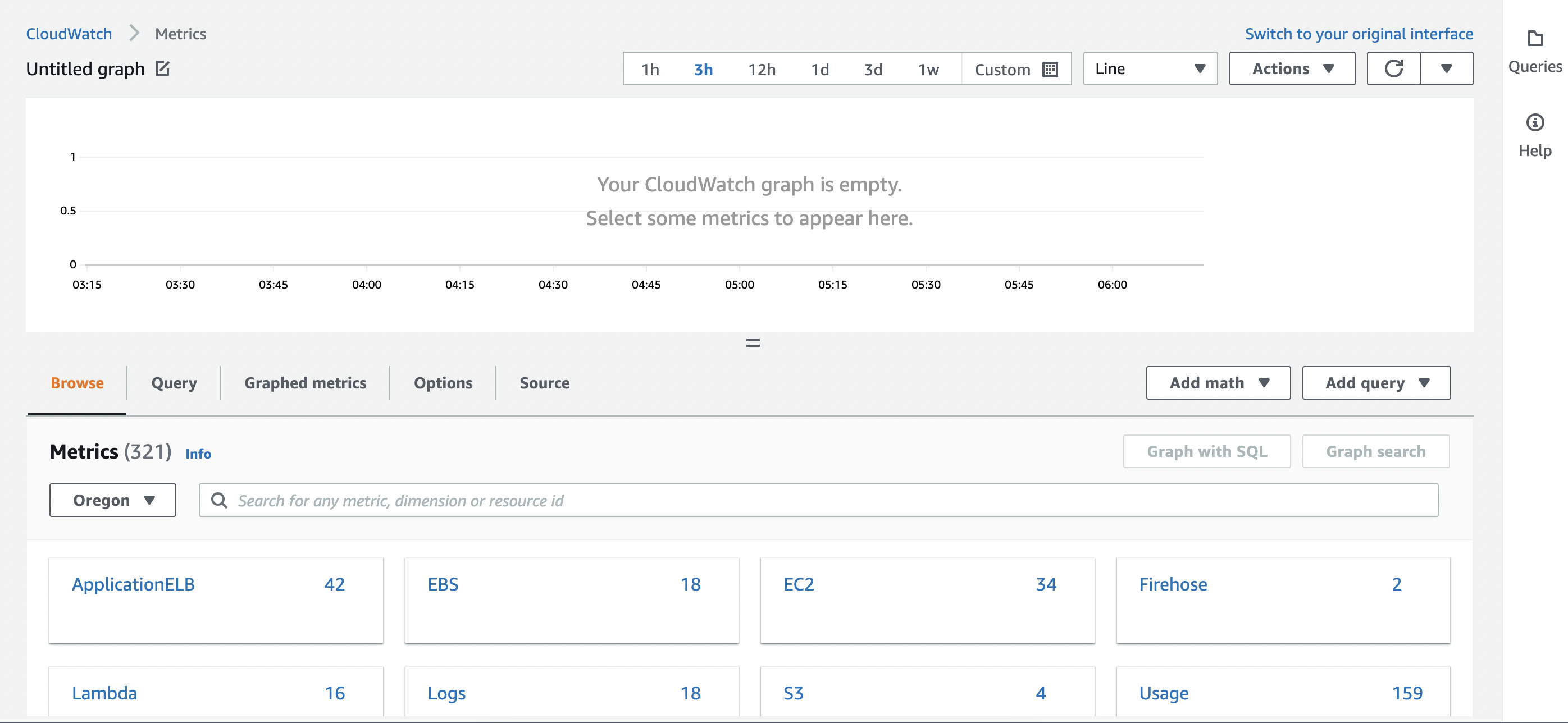
4. Search for "WAF" under metrics.
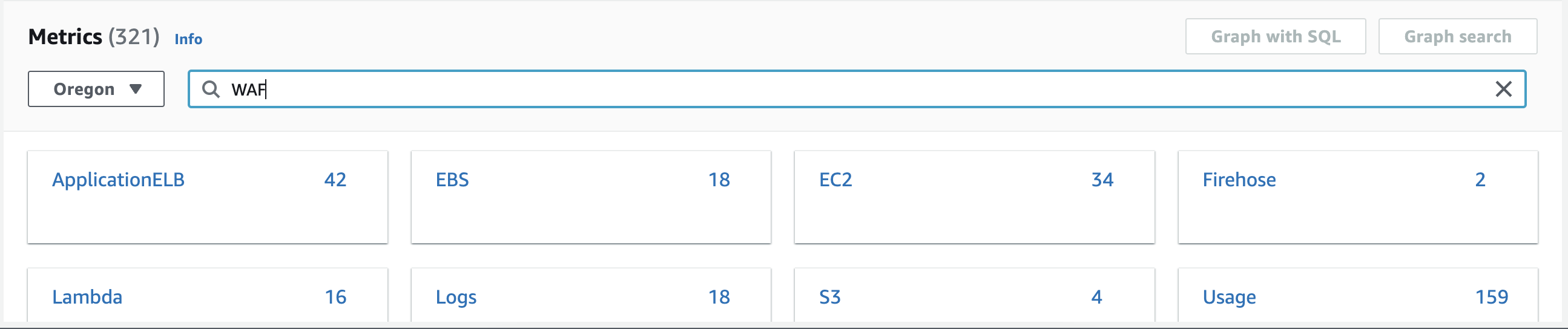
5. Click on WAFV2 > Region, Rule, Web ACL.
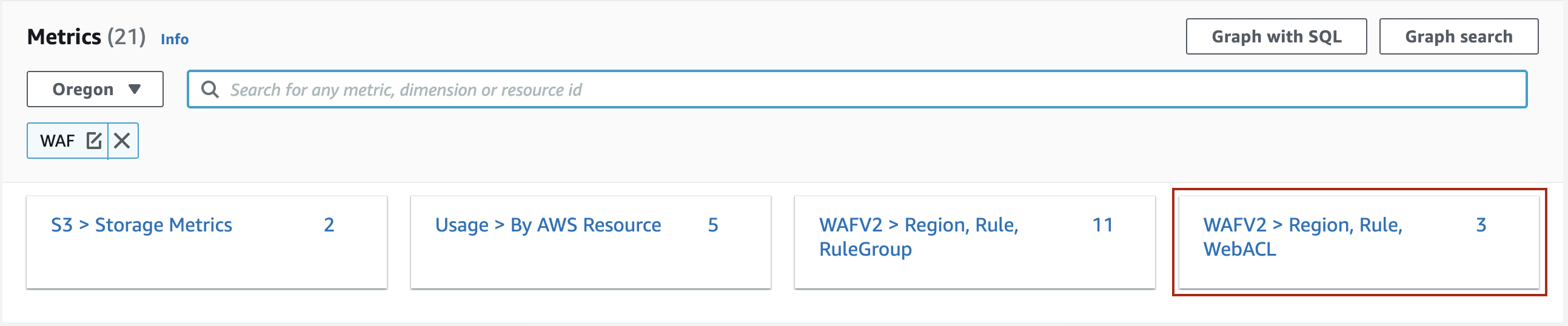
6. Select the items to show on the graph.
The chosen metrics will be shown on the graph. In the figure below, we have selected all. You can also change the period of time on the upper section of the graph.